Airlink Express
INTRODUCTION
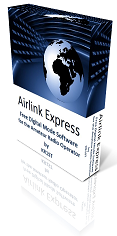
Airlink Express is a user friendly digital mode software package for the Amateur Radio Operator. The software is compatible with Microsoft Windows XP, Microsoft Windows Vista, and Microsoft Windows 7. It offers PSK, MFSK and RTTY digital modes with logging and macro capabilities. If you have ever used the Digipan software you will be immediately familiar with Airlink Express.
With the release of Windows Vista and Windows 7, Microsoft introduced a new sound architecture. Airlink Express is developed to support this new sound architecture, yet it maintains complete backward compatibility with Windows XP. Airlink Express brings back the familiar volume slider interface you've become used to from older Windows versions.
The DSP engine used in Airlink Express is MMVari by Makoto Mori, JE3HHT. This engine is very flexible and decodes as well, if not better, than any other soundcard mode engine currently available. It is used by many other software products like Logger32 and the N1MM contest logger.
FEATURES
These are just some of the features available in Airlink Express:
Automatic Multi Channel Display with PSKReporter capability
Country, Continent, Distance and Bearing Information
PSK, QPSK, MFSK and RTTY
Radio Control (CAT)
Center Bandpass Tuning
True FSK Keying
Macros
Bandpass Filters
Logging with ADIF Import and Export
Replay Last 60, 30, or 15 Seconds
Error free sending and receiving text and binary files (using ARQ)
SCREENSHOTS
As you can see from the screenshots below, Airlink Express has a very familiar look and feel to people who are used to the Digipan software.
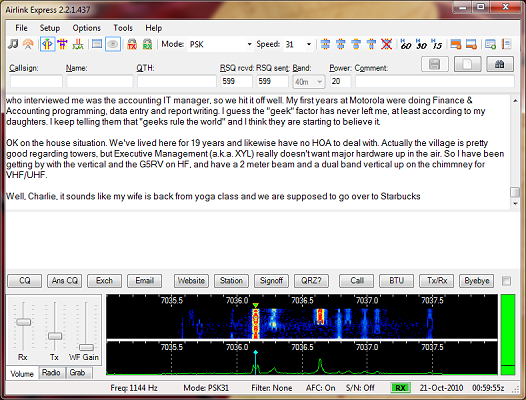
When you turn on the advanced features, like multi channel decoding and the extra log bar, the screen changes somewhat, but is still intuitive.
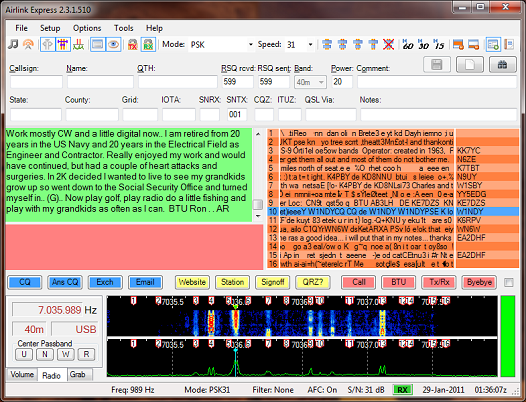
The logbook appears when you click on the logbook icon.
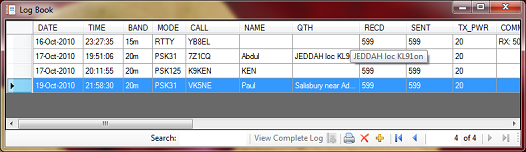
SYSTEM REQUIREMENTS
The minimum system requirements are based on my own tests. Airlink Express may be able to run on an even slower processor or even less memory, but I have no means to test that.
Operating System: Microsoft Windows XP Service Pack 3, Microsoft Windows Vista, Microsoft Windows 7, or Microsoft Windows 8
(Several people have indicated that they are able to run Airlink Express on Windows 2000 Service Pack 4, and even older versions of Windows.)
Processor: 1GHz or better
Memory: 512Mb or more
Storage Space: 10 Mb
Other: Microsoft .Net Framework 2.0
(Airlink Express will install this for you, if needed.)
Internet connection (only if Airlink Express needs to install .Net Framework 2.0.)
SUPPORTED RADIOS FOR COMPUTER CONTROL
Airlink Express will work with any radio. However, Airlink Express can only read the frequency and mode from the following radios for logging purposes. Please contact me if you would to have a radio added that is not on the list below.
Icom: IC-271, IC-275, IC-375, IC-471, IC-475, IC-575, IC-7000, IC-703, IC-706, IC-706MkII, IC-706MkIIG, IC-707, IC-718, IC-7200, IC-725, IC-726, IC-728, IC-729, IC-735, IC-736, IC-737, IC-738, IC-7400 , IC-746Pro, IC-746, IC-751A, IC-756, IC-756Pro, IC-756ProII, IC-756ProIII, IC-7600, IC-761, IC-765, IC-775, IC-7700, IC-78, IC-7800, IC-781, IC-820, IC-821, IC-910, IC-970, IC-1271, IC-1275, IC-R10, IC-R20, IC-R71, IC-R72, IC-R75, IC-R7000, IC-R7100, IC-R8500, IC-R9000, IC-R9500
Yaesu: FT-100, FT-450, FT-747, FT-817, FT-840, FT-847, FT-857, FT-890, FT-897, FT-920, FT-950, FT-1000MP, FT-2000, FTdx9000
Kenwood: All radios that support CAT control
Elecraft: K2, K3
TenTec: Orion I, Orion II
Flex Radio: Flex-1500, Flex-3000, Flex-5000A, Flex-5000C
DOWNLOAD
It is very easy to install Airlink Express. Just download the setup program to a directory on your computer, run it and follow the instructions. The installer allows you to update from prior versions and will convert the log, macros and settings for you.
Always make a backup copy of your log (use log export function) before upgrading to a new version!
To uninstall Airlink Express, either do this from the Add/Remove Programs applet in the Control Panel or run the uninstall program from the start menu.

TIPJAR
If you would like to make a monetary contribution in support of Airlink Express to help defray some of the cost of licensing fees, web site hosting, etc, or just to say "Thank You", you can toss me a few shekels via PayPal by clicking on the "PTT" button below: 
Your support is greatly appreciated!
73,
--Alex KR1ST


No comments:
Post a Comment